Torrents Stats
- Partagées
- 130 Go
- Téléchargées
- 0 bytes
- Ratio
- -
- Messages
- 46
- J'aime
- 203
- Trophées
- 168
- Inscrit
- 26 Décembre 2018
Description
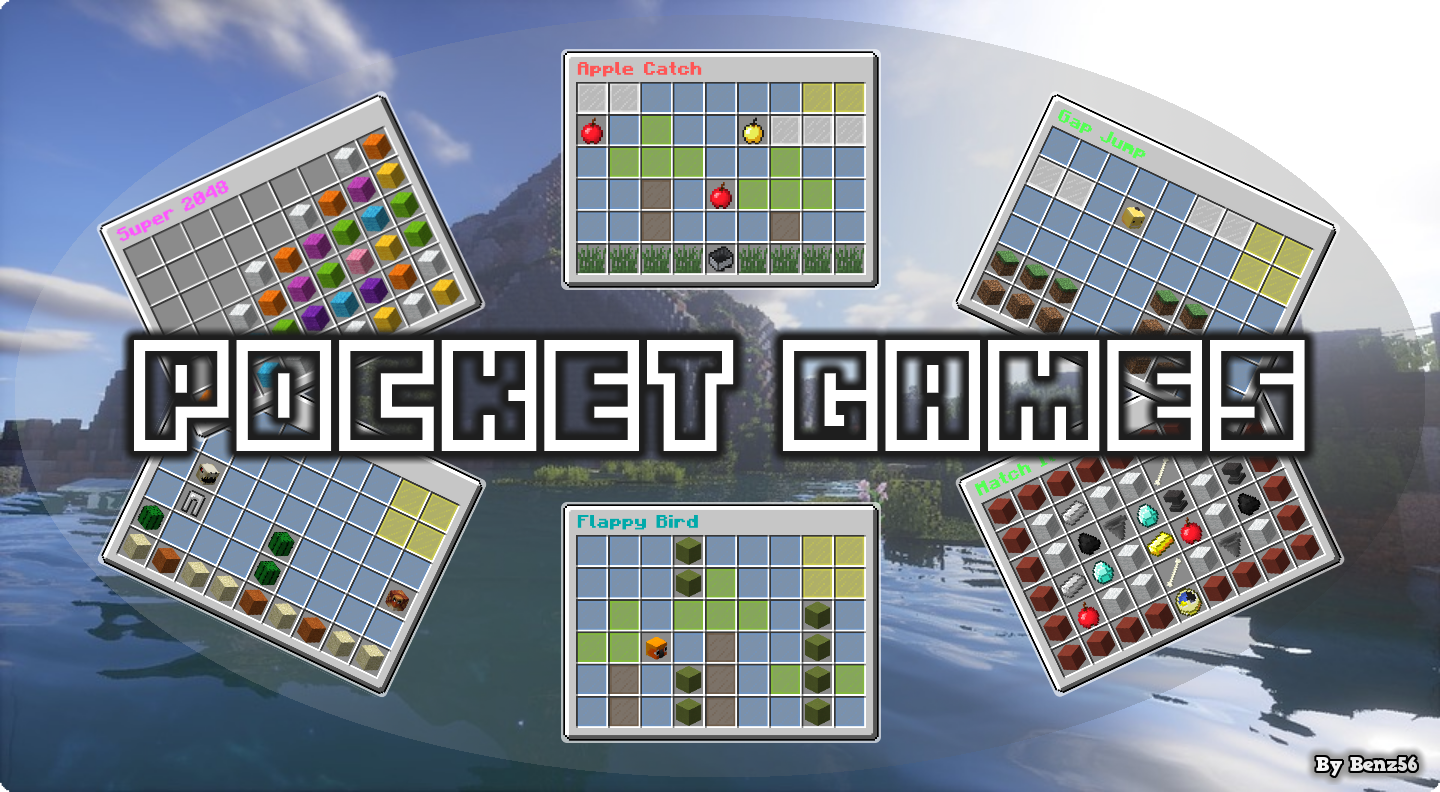
Pocket Games (PG) is a large Minecraft GUI minigames plugin featuring many different games ranging from well-known games such as 2048, Flappy Bird and Simon Says to unique custom games only found in this plugin! PG is highly customizable in almost every aspect. Customize the main game menu, game items, hotbar items, individual rewards based on game and position, all messages and much, much more!
PG is a great addition to any type of server! Make sure your players are entertained and let them spend their time competing for the highest scores, rewards or just for fun. Players can also challenge each other in various fun Multiplayer games.
Every game has been given a considerable amount of time to not only make sure they work without any issues but also making them aesthetically pleasing and interesting to play.
Test Server: 142.44.222.241:25602
Free Demo Version.
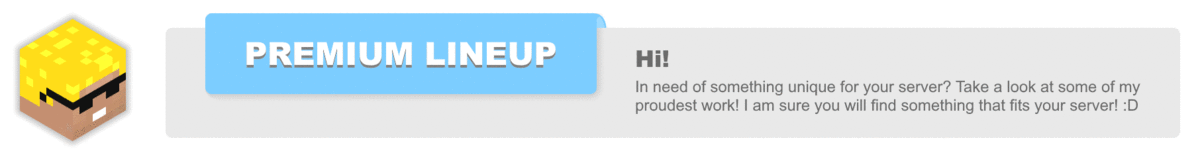


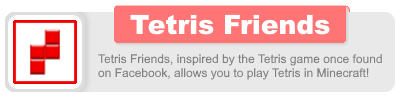
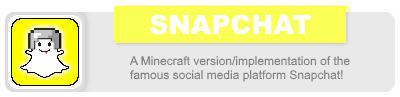


This is a short gameplay preview of nine Pocket Games. The gameplay has been sped up to around 400%-500% of the original gameplay speed.
Spoiler: 1.0.0 preview

Huge shoutout to @AntonioRush/DiamondRushXD for making this plugin showcase. This video showcases version 3.3.9 on a Minecraft 1.8.8 server.
Huge shoutout to ericbarbwire/Barbercraft for making this plugin showcase. This video showcases a short preview of all the games of 2.0.0 and a few other nifty features.
The video was created in Pocket Games version 2.0.0 in Minecraft version 1.12.2.
Huge shoutout to BillyCoolDude/SoulStriker for making this plugin showcase/tutorial. This video shows a few games and explains the configuration files. Except for the independent game configurations which were added in 2.0.0.
The video was created in Pocket Games version 1.3.0 in Minecraft version 1.8.8.

All games as of 2.0.0 are 100% configurable. These are merely the defaults.
Single Player Games:

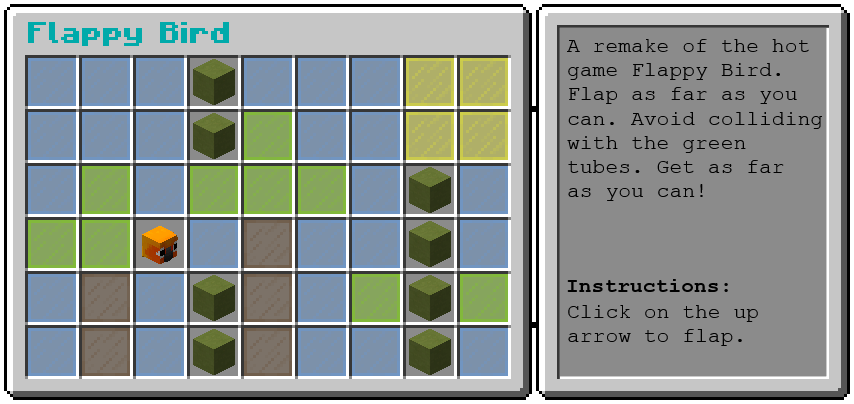

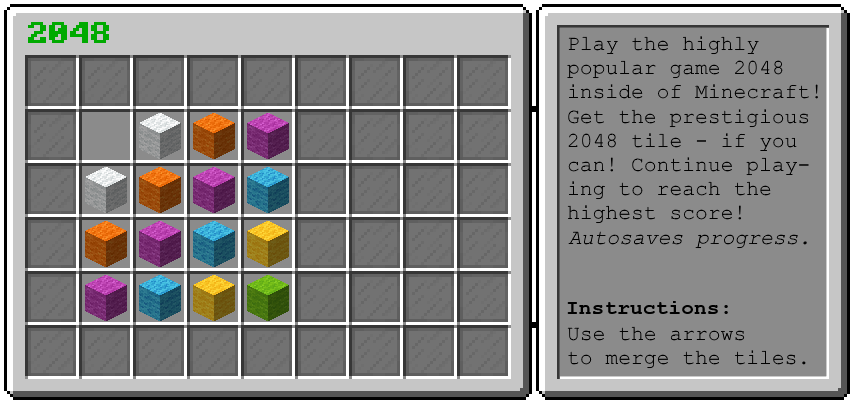
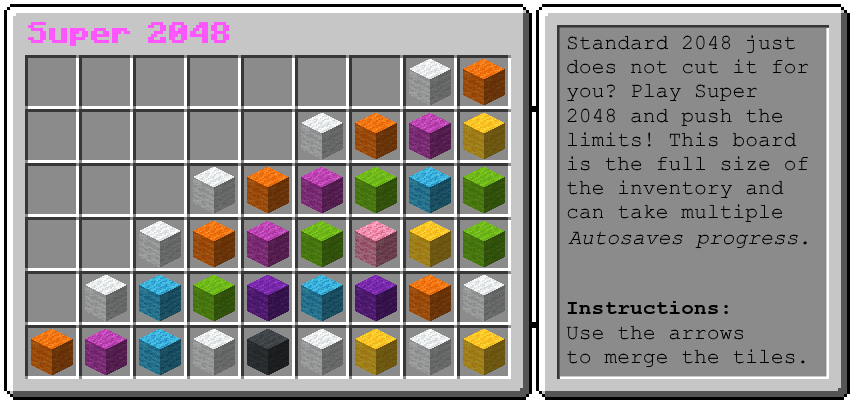
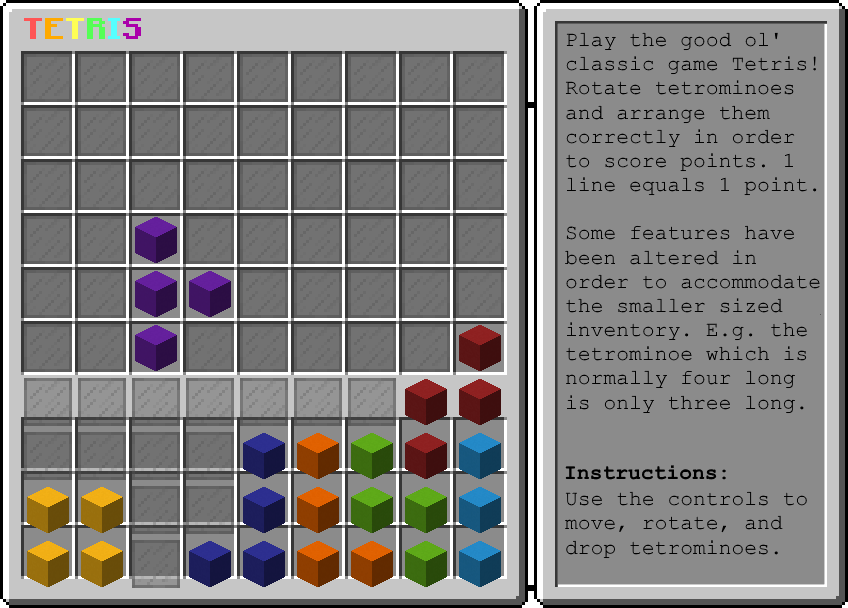

Spoiler: More Single Player Games
Multiplayer Games:
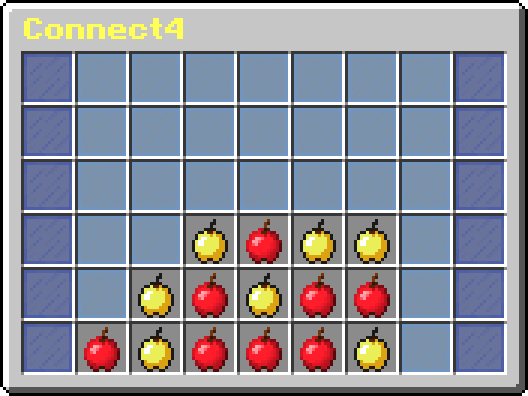
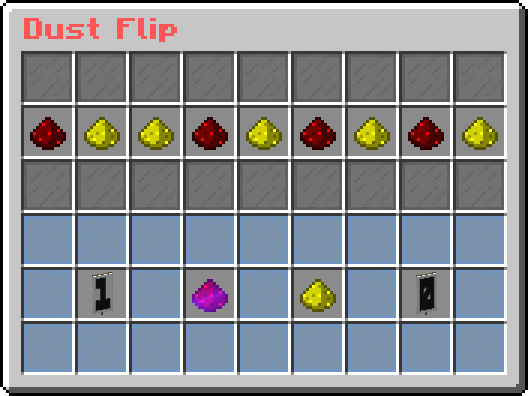
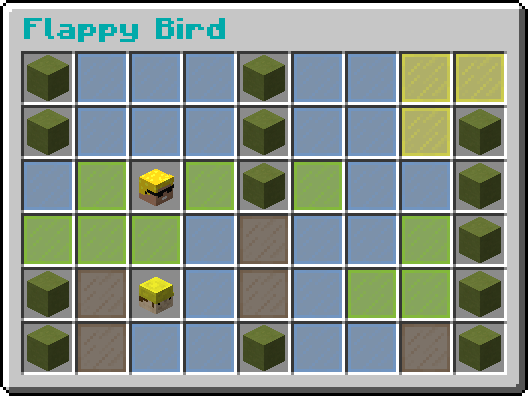
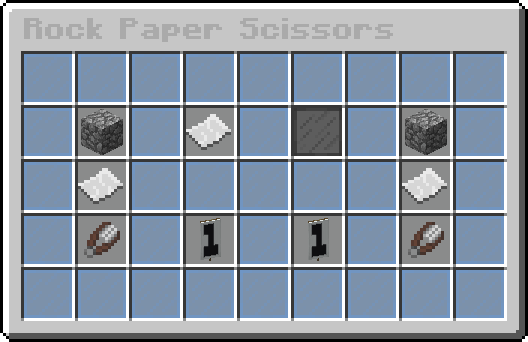

Spoiler: More Multiplayer Games
Inventory Setup:
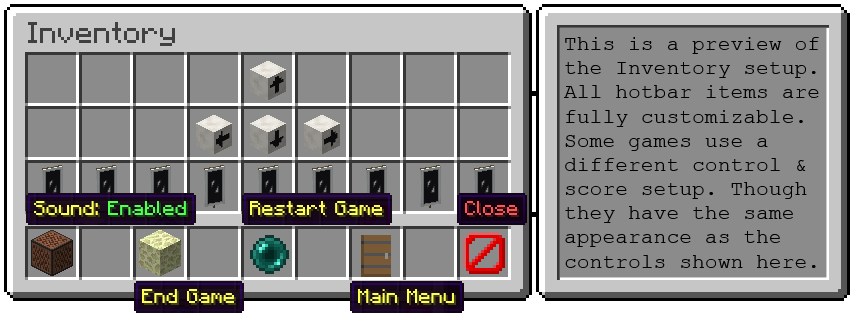
As of 2.0.0, the inventory setups are independently configurable for each game.
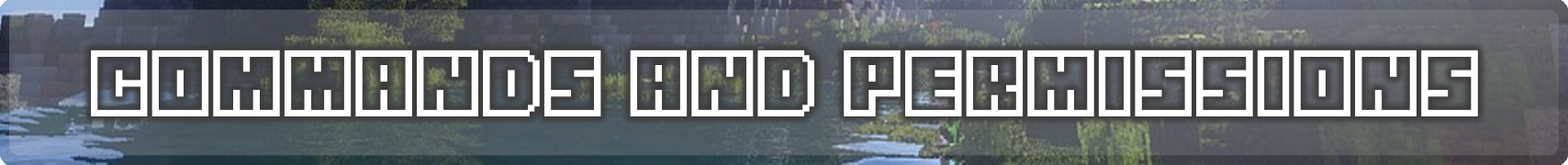
Please use this wiki page for an in-depth description of each command and the corresponding permission. Furthermore, non-command related permissions, game ID´s, and default setup.

Pocket Games is packed with features and functionality. Every detail, small or large, has been carefully thought through to make sure all features live up to the high standard I wish to convey. The features listed below only scratches the surface of what Pocket Games has to offer.
Invulnerability feature preview:

Spectator feature preview:


Installing Pocket Games is as easy as with any other plugin. Follow the steps below and you are good to go. Pocket Games remain completely hidden to all players (Except OPs) if they have no permission associated with PG. I strongly recommend following step 4 before allowing your players to interact with PG, to ensure PG is set up exactly the way you desire.
1. Purchase and download Pocket Games.
2. Drag & drop it into your plugins folder.
3. Start/reload/restart your server.
4. Configurate any game to your liking, as well as rewards, messages, highscores, GUI's etc. Use this wiki page if you are unsure how something is done.
Step 4 is optional though strongly recommended.
For 1.13 servers and up:
Follow the included ReadMe file when first installing Pocket Games. You'll have to replace a few files before usage. Takes approximately 30 seconds.

Versions 1.8 - 1.15 are supported. All features are supported in all versions. Currently, tested versions are:
1.8, 1.8.8, 1.9, 1.10, 1.11.2, 1.12, 1.12.2, 1.13, 1.13.1, 1.13.2, 1.14, 1.14.4, 1.15
Supported Server types: Spigot.
The following games are disabled in 1.14 and up as it is no longer possible to create inventories larger than 54 slots.
Singleplayer games:
Tetris, Sudoku, Flow
Multiplayer games:
Gomoku, Snake
Servers using this plugin:
Official Testserver: 142.44.222.241:25602
Ordinary Minecraft: play.ordinaryminecraft.com
CoolWill: mc.coolwill.info
Kubos: play.kubosmc.uk
BearCraft: survival.bearcraft.eu
CrackHD: crackhd.net
Squad: play.squad.rip
Mineskill: mineskill.fr
Green Gem: GreenGem.MC.GG

Pocket Games is a rather large and highly customizable plugin. Explaining everything on this page does not seem feasible therefore I have created a Pocket Games GitHub wiki page. Please take a look at the wiki page here to get a better idea of the many configurable options PG has to offer.
Source : Link Removed
Téléchargement :
Cordialement Niamorix[/SPOILER]
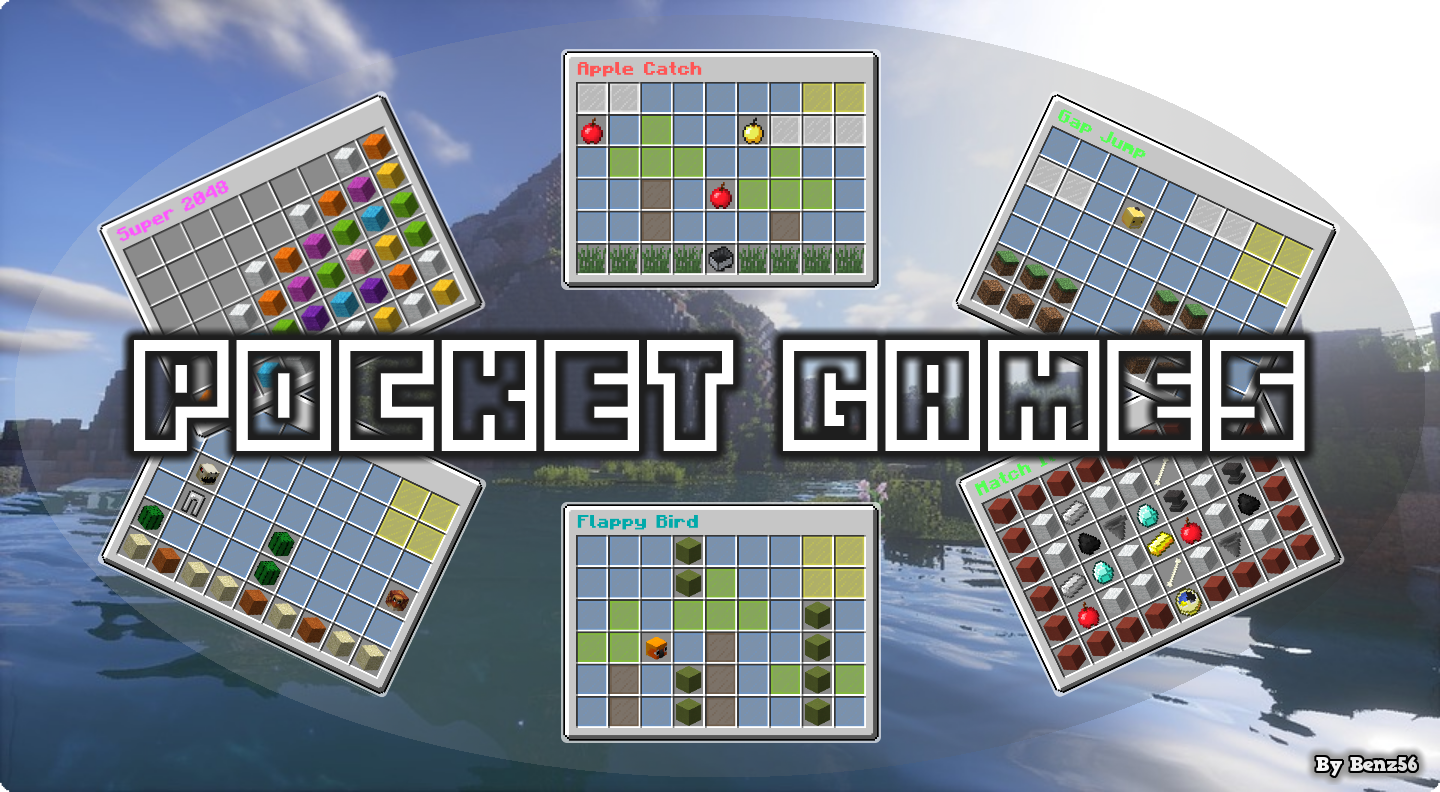
Pocket Games (PG) is a large Minecraft GUI minigames plugin featuring many different games ranging from well-known games such as 2048, Flappy Bird and Simon Says to unique custom games only found in this plugin! PG is highly customizable in almost every aspect. Customize the main game menu, game items, hotbar items, individual rewards based on game and position, all messages and much, much more!
PG is a great addition to any type of server! Make sure your players are entertained and let them spend their time competing for the highest scores, rewards or just for fun. Players can also challenge each other in various fun Multiplayer games.
Every game has been given a considerable amount of time to not only make sure they work without any issues but also making them aesthetically pleasing and interesting to play.
Test Server: 142.44.222.241:25602
Free Demo Version.
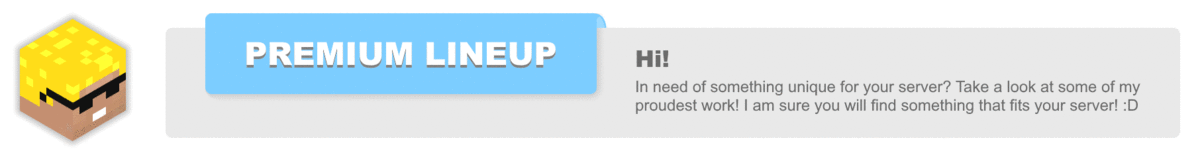


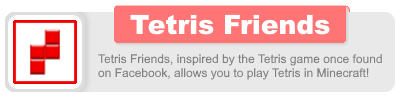
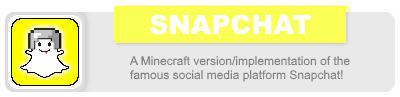


This is a short gameplay preview of nine Pocket Games. The gameplay has been sped up to around 400%-500% of the original gameplay speed.
Spoiler: 1.0.0 preview

Huge shoutout to @AntonioRush/DiamondRushXD for making this plugin showcase. This video showcases version 3.3.9 on a Minecraft 1.8.8 server.
Huge shoutout to ericbarbwire/Barbercraft for making this plugin showcase. This video showcases a short preview of all the games of 2.0.0 and a few other nifty features.
The video was created in Pocket Games version 2.0.0 in Minecraft version 1.12.2.
Huge shoutout to BillyCoolDude/SoulStriker for making this plugin showcase/tutorial. This video shows a few games and explains the configuration files. Except for the independent game configurations which were added in 2.0.0.
The video was created in Pocket Games version 1.3.0 in Minecraft version 1.8.8.

All games as of 2.0.0 are 100% configurable. These are merely the defaults.
Single Player Games:

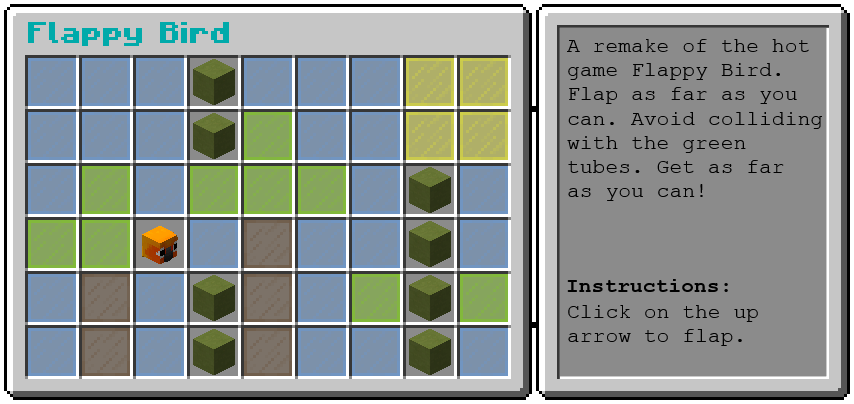

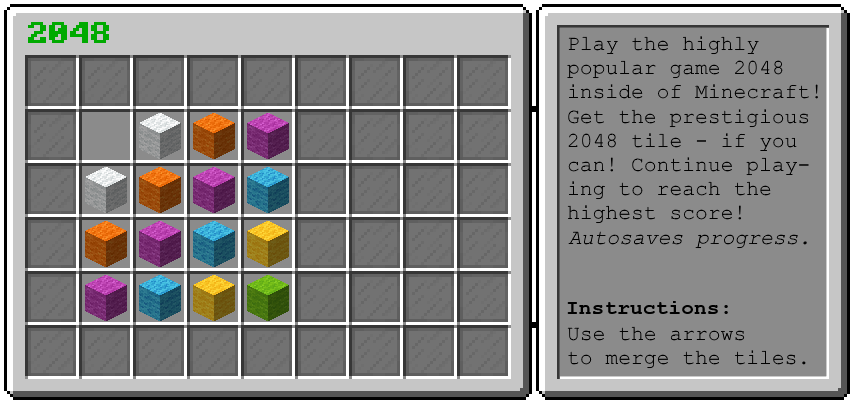
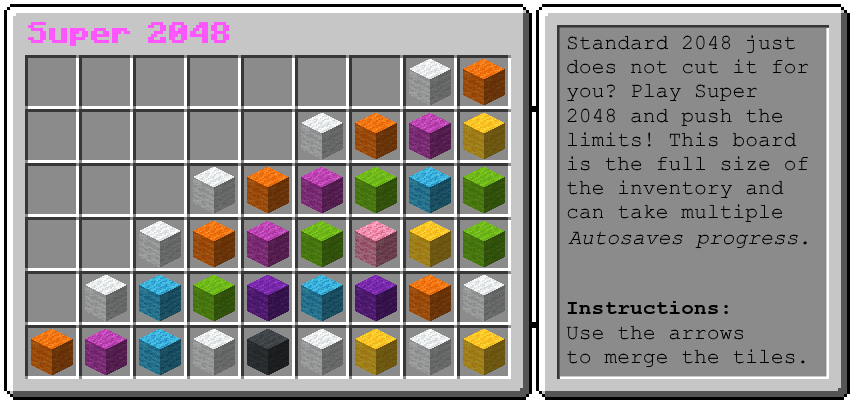
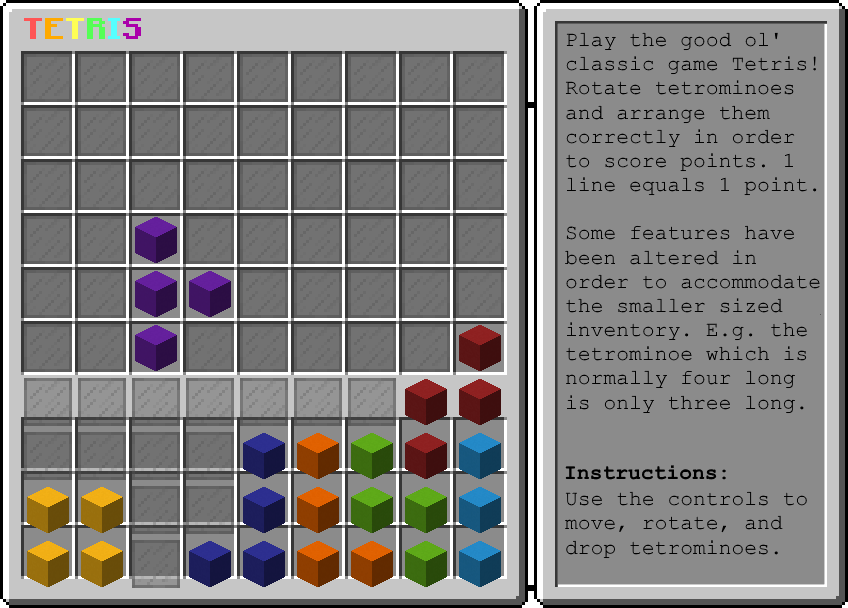

Spoiler: More Single Player Games
Multiplayer Games:
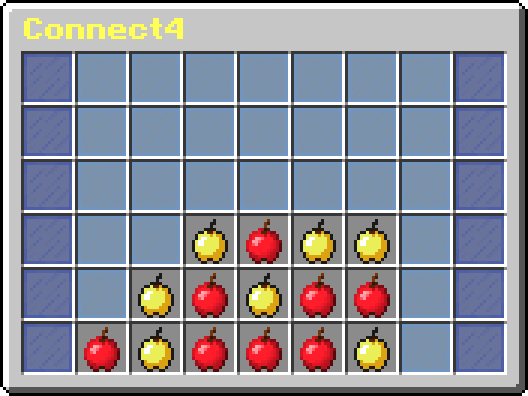
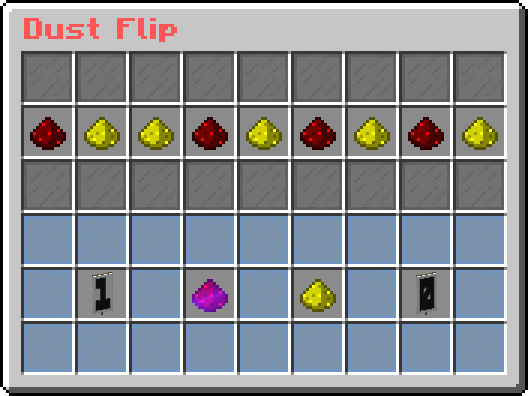
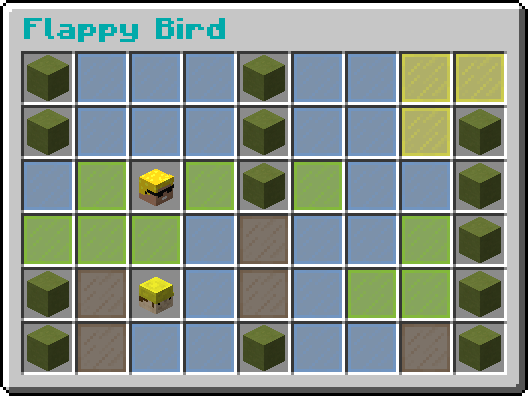
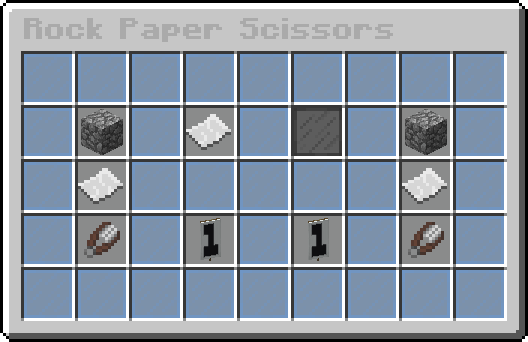

Spoiler: More Multiplayer Games
Inventory Setup:
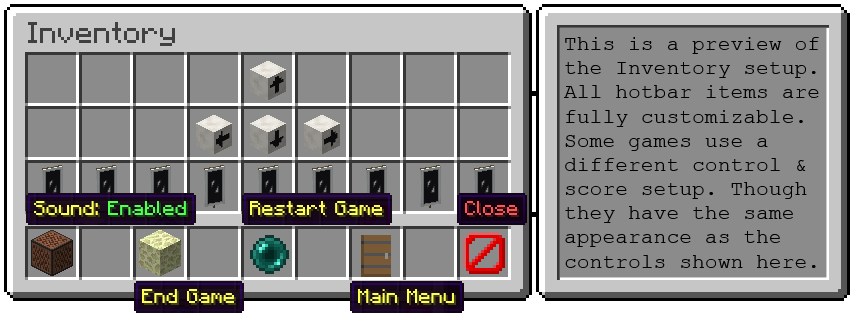
As of 2.0.0, the inventory setups are independently configurable for each game.
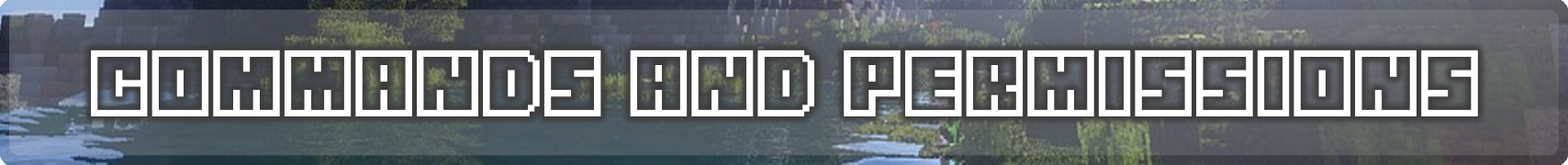
Please use this wiki page for an in-depth description of each command and the corresponding permission. Furthermore, non-command related permissions, game ID´s, and default setup.

Pocket Games is packed with features and functionality. Every detail, small or large, has been carefully thought through to make sure all features live up to the high standard I wish to convey. The features listed below only scratches the surface of what Pocket Games has to offer.
- MySQL support.
- Spectator mode.
- 33 fun unique games.
- Reward queing option.
- Multiple page Menu GUI.
- 100% configurable games!
- World blacklisting option.
- Single player and multiplayer.
- Interactive dynamic list command.
- Execute commands for other players.
- Start games for players through console.
- Reset and reload any config file in-game.
- Invulnerability after x seconds of playing.
- Divide games into as many pages as you want.
- Customizable dynamic sudo-able play command.
- Permissionbased automatic command tab completer.
- Navigate to any game through commands and/or GUIs.
- Game limiter. Limit the amount of simoultanesous players.
- Custom command rewards globally, for each game, for each position, and for scores defined by you.
Invulnerability feature preview:

Spectator feature preview:


Installing Pocket Games is as easy as with any other plugin. Follow the steps below and you are good to go. Pocket Games remain completely hidden to all players (Except OPs) if they have no permission associated with PG. I strongly recommend following step 4 before allowing your players to interact with PG, to ensure PG is set up exactly the way you desire.
1. Purchase and download Pocket Games.
2. Drag & drop it into your plugins folder.
3. Start/reload/restart your server.
4. Configurate any game to your liking, as well as rewards, messages, highscores, GUI's etc. Use this wiki page if you are unsure how something is done.
Step 4 is optional though strongly recommended.
For 1.13 servers and up:
Follow the included ReadMe file when first installing Pocket Games. You'll have to replace a few files before usage. Takes approximately 30 seconds.

Versions 1.8 - 1.15 are supported. All features are supported in all versions. Currently, tested versions are:
1.8, 1.8.8, 1.9, 1.10, 1.11.2, 1.12, 1.12.2, 1.13, 1.13.1, 1.13.2, 1.14, 1.14.4, 1.15
Supported Server types: Spigot.
The following games are disabled in 1.14 and up as it is no longer possible to create inventories larger than 54 slots.
Singleplayer games:
Tetris, Sudoku, Flow
Multiplayer games:
Gomoku, Snake
Servers using this plugin:
Official Testserver: 142.44.222.241:25602
Ordinary Minecraft: play.ordinaryminecraft.com
CoolWill: mc.coolwill.info
Kubos: play.kubosmc.uk
BearCraft: survival.bearcraft.eu
CrackHD: crackhd.net
Squad: play.squad.rip
Mineskill: mineskill.fr
Green Gem: GreenGem.MC.GG

Pocket Games is a rather large and highly customizable plugin. Explaining everything on this page does not seem feasible therefore I have created a Pocket Games GitHub wiki page. Please take a look at the wiki page here to get a better idea of the many configurable options PG has to offer.
Source : Link Removed
Téléchargement :
Contenu masqué
Vous devez aimer ce post pour à accéder à ce contenu.
