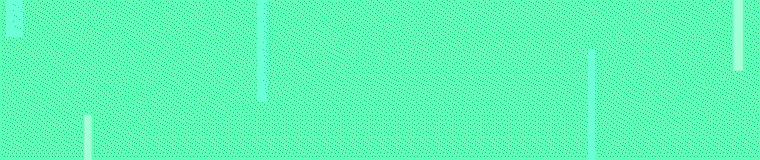Torrents Stats
- Partagées
- 130 Go
- Téléchargées
- 0 bytes
- Ratio
- -
- Messages
- 1 440
- J'aime
- 246
- Trophées
- 999
- Inscrit
- 14 Décembre 2015
Bonjour ,
XenForo : Ici
Download : lien ou image supprimée
Description :
This mod will add a Like system for your threads. Thread(s) that will be liked for x amount of times can be set as sticky automatically. You can also choose to show x number of most liked topics at the forum index, and/or to display on a new page that will be linked to the navbar. That would be a great way to expose the most liked threads.
When you like a thread, you can also enter a reason as to why you are liking that thread. The reason is optional but can be set as required as well. For guests there are added measurements against spam, such as they will have to complete the captcha in order to like threads. Also they can not use invalid emails, emails that have been used to register an account at your forum or emails that have been banned.
To prevent abuse of the like system, a daily limit restriction on how many likes a group can give, is set in place.
Thread starters will get an alert whenever when one of their topic(s) will be liked. If they do not wish to get notified about that, they can disable the alert at their profiles >Alert Preferences >Thread Likes.
Users can view the threads that they liked by going to their visitor navigation area and click Threads You've liked link.
It adds also to the Trophy System and Group Promotion for users who have had at least x number of threads set as popular. i.e. reaching the likes threshold set by admin. They will show up at the Notable Page as well. All thread likes will show on the news feed.
Users can also view and prune all likes that their threads and/or threads have received. (Group Permission).
You can also set 4 criteria for threads that you do not want to be liked. Those criteria are as follow:
An overall overview of all thread likes in your forum can be seen at ACP > Tools > Liked Threads View Log. There is also the Recount And Rebuild tool. Running this tool will delete all likes given and received in deleted threads and by deleted users. Note that this may take a while in big forums with large numbers of likes. You can delete the like entries as well as clear all likes. You can also search for likes left by users.
You can also delete all likes given by an user to a thread(s) in one fell swoop. To do that, when editing an user, under the Action drop down tab there is a new option added called: Delete All Thread Likes. Click it and run it.
And as last but not least, you can sort threads by likes. You can set the Likes option to sort threads by default on a forum per forum basis under the Forum Options tab at the Default Sort Order.
Add ability to like threads
Automatically set threads above a set threshold as sticky
Trophy system and group promotions for users who have a certain number of threads reach the set threshold of likes
Increase continued engagement with users
When you like a thread, you can also enter a reason as to why you are liking that thread. The reason is optional but can be set as required as well. For guests there are added measurements against spam, such as they will have to complete the captcha in order to like threads. Also they can not use invalid emails, emails that have been used to register an account at your forum or emails that have been banned.
To prevent abuse of the like system, a daily limit restriction on how many likes a group can give, is set in place.
Thread starters will get an alert whenever when one of their topic(s) will be liked. If they do not wish to get notified about that, they can disable the alert at their profiles >Alert Preferences >Thread Likes.
Users can view the threads that they liked by going to their visitor navigation area and click Threads You've liked link.
It adds also to the Trophy System and Group Promotion for users who have had at least x number of threads set as popular. i.e. reaching the likes threshold set by admin. They will show up at the Notable Page as well. All thread likes will show on the news feed.
Users can also view and prune all likes that their threads and/or threads have received. (Group Permission).
You can also set 4 criteria for threads that you do not want to be liked. Those criteria are as follow:
- Start Date Criteria
- Replies Criteria
- Views Criteria
- Last Reply Date Criteria
An overall overview of all thread likes in your forum can be seen at ACP > Tools > Liked Threads View Log. There is also the Recount And Rebuild tool. Running this tool will delete all likes given and received in deleted threads and by deleted users. Note that this may take a while in big forums with large numbers of likes. You can delete the like entries as well as clear all likes. You can also search for likes left by users.
You can also delete all likes given by an user to a thread(s) in one fell swoop. To do that, when editing an user, under the Action drop down tab there is a new option added called: Delete All Thread Likes. Click it and run it.
And as last but not least, you can sort threads by likes. You can set the Likes option to sort threads by default on a forum per forum basis under the Forum Options tab at the Default Sort Order.
Add ability to like threads
Automatically set threads above a set threshold as sticky
Trophy system and group promotions for users who have a certain number of threads reach the set threshold of likes
Increase continued engagement with users
Cdt , <_ViiPeRz/>
Dernière édition: