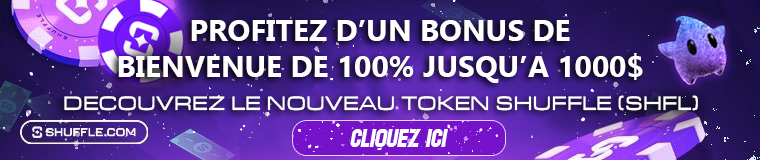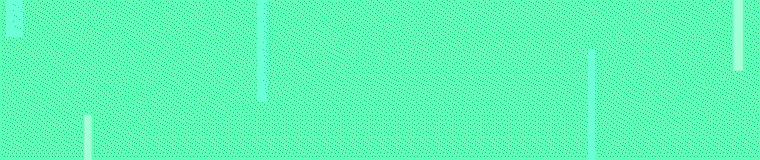Torrents Stats
- Partagées
- 130 Go
- Téléchargées
- 0 bytes
- Ratio
- -
- Messages
- 133
- J'aime
- 55
- Trophées
- 55
- Inscrit
- 21 Janvier 2016
Bonjours aujourd'hui je vais vous donnez quel-que commande utile dans vos code en GLUA
Pré-Requis : AVOIR SUIVIE LES TUTO DE @REKASH, Avoir compris c'est tuto, Avoir SublimeText en LANGUAGE GLUA, Un serveur local.
Commençons :
Énumération de toute les commande (DARKRP INCLUS)
- print
- RunConsoleCommand
- ChatPrint
- Remove (Fermer un panel depuis un button)
- Variable si tel personne a un certain grade elle peut afficher un certain contenue
FIN DE CE PREMIER TUTO, BON DÉVELOPPEMENT A TOUT VL
Pré-Requis : AVOIR SUIVIE LES TUTO DE @REKASH, Avoir compris c'est tuto, Avoir SublimeText en LANGUAGE GLUA, Un serveur local.
Commençons :
Énumération de toute les commande (DARKRP INCLUS)
- RunConsoleCommand
- ChatPrint
- Remove (Fermer un panel depuis un button)
- Variable si tel personne a un certain grade elle peut afficher un certain contenue
-LE PRINT-
Code:
print("CE QUE VOUS VOULEZ")
ou
print(LocalPlayer():Nick())
ou
print(LocalPlayer():Health())
ou
print(LocalPlayer():SteamID()) -- (PEUT ETRE AUSSI LocalPlayer():SteamID64())-LE RUNCONSOLECOMMAND-
Code:
RunConsoleCommand("ulx","goto",***) -- *** = les enumeration du style GetColumnText( 1 ) pour des DListView
-- MARCHE AVEC TOUTE LES COMMANDE ULX A VOUS DESSAYER DE BIEN LES AGENCEZ ;)
RunConsoleCommand("say","test")
RunConsoleCommand("COMMANDE DE LA CONSOLE")
RunConsoleCommand("say","!macommandeperso") -- https://veryleaks.is/index.php?threads/cr%C3%A9er-une-commande-tuto-lua.35278/-ChatPrint-
Code:
--Utilison le LocalPlayer
--LocalPlayer = AU CLIENT QUI EXECUTE CETTE COMMANDE
-- donc
LocalPlayer():ChatPrint("MON TEXTE PERSO")
LocalPlayer():ChatPrint(LocalPlayer():Health()) -- AFFICHE LA VIE DANS LE CHAT
LocalPlayer():ChatPrint(LocalPlayer():getDarkRPVar('money')) -- AFFICHE LA MONEY DANS LE CHAT
LocalPlayer():ChatPrint(LocalPlayer():getDarkRPVar('job')) -- AFFICHE LE JOB DANS LE CHAT
--A VOUS D'IMAGNINNER COMMENT UTILISER CETTE COMMANDE ;)-REMOVE-
Code:
-- La fonction simple du Remove
-- Utiliser le tuto de REKASH pour faire des panel puis ajouté un DButton en plus
-- Mettons en oveure ce que je vient de vous dire juste avant
local buttonmagique = vgui.Create( "DButton", frame ) -- frame = le nom apres le LOCAL de votre panel
buttonmagique:SetText( "Fermer le menu magique" )
buttonmagique:SetPos( 25, 50 )
buttonmagique:SetSize( 250, 30 )
buttonmagique.DoClick = function()
print("VOUS AVEZ FERMER LE PANEL")
RunConsoleCommand("say", "Bravo ton RunConsoleCommand marche bien 😁")
LocalPlayer():ChatPrint("TON PANEL VIENT DE CE FERMER AVEC SUCCES 😁 HAVE FUN")
frame():Remove() -- frame = le nom apres le LOCAL de votre panel
end
A vous de bien l'utilisé 😁 HAVE FUN-Variable si tel personne a un certain grade elle peut afficher un certain contenue-
Code:
-- AVEC SA ON S'AMUSE BIEN ON VA FAIRE UN PANEL BASIQUE (QUI POURRAS ALLEZ AVEC NOTRE BUTTON CI DESSUS)
-- ON VA FAIRE EN SORTE QUE SI VOUS AVEC UN GRADE AUTRE QUE SUPERADMIN QUE LE PANEL NE SOUVRE PAS
-- if = Si / LocalPlayer() = Vous / IsUserGroup = Si Il est de ce groupe la / "superadmin" / then = alors
if LocalPlayer():IsUserGroup("superadmin") then -- Variable entiere
local frame = vgui.Create( "DFrame" ) -- frame = nom de votre panel, vous pouvez le changer (ex: local frame = vgui.Create( "DFrame" ))
frame:SetSize( 300, 250 )
frame:Center()
frame:MakePopup()
end -- NE PAS L'oublier
HAVE FUNFIN DE CE PREMIER TUTO, BON DÉVELOPPEMENT A TOUT VL
Dernière édition: